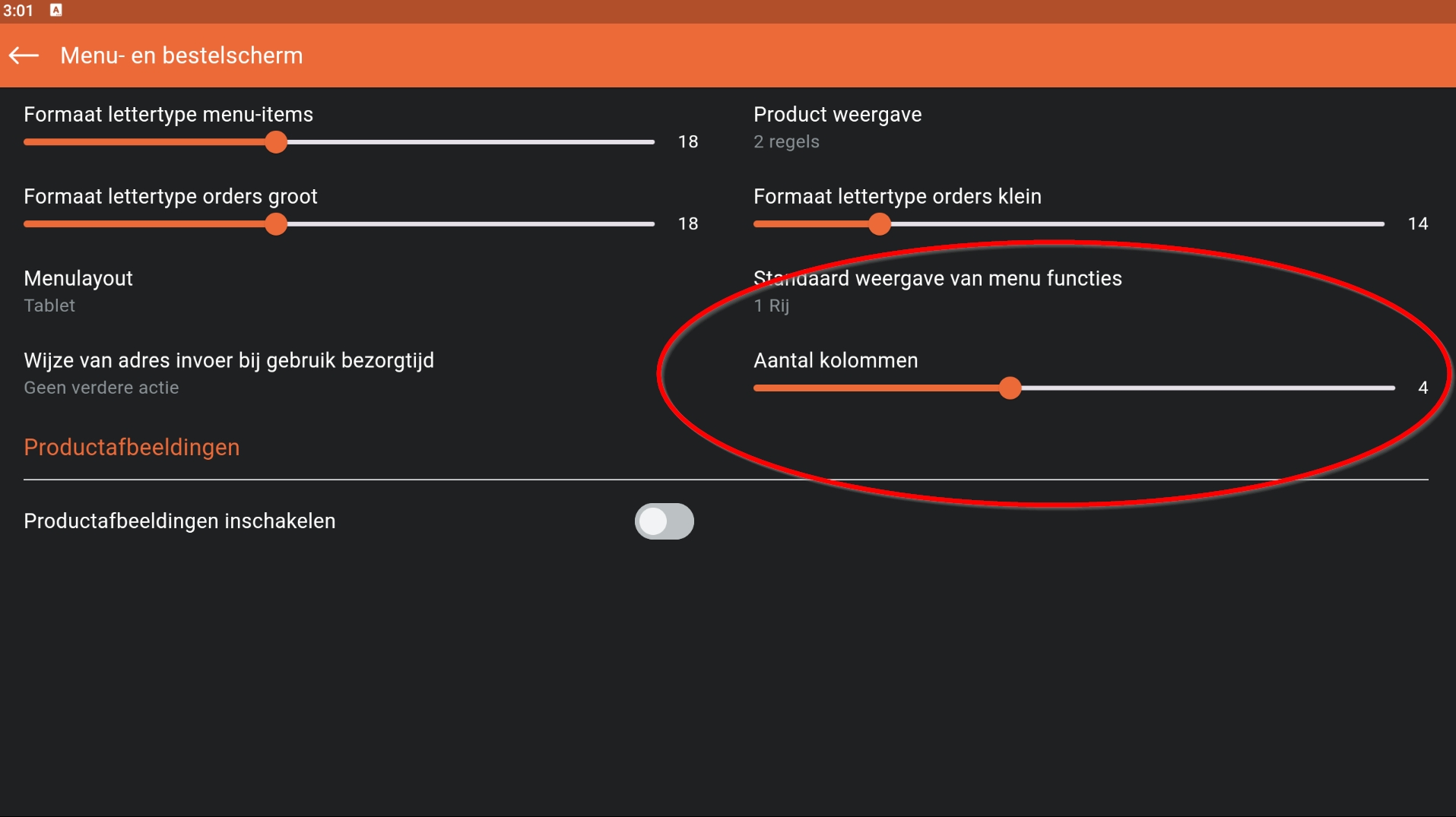How can I adjust the number of columns in the Kassa App?
How can I adjust the number of columns in the Kassa app? Step 1: Log in as the owner. Step 2: Go to settings via the hamburger menu: Step 3: Now go to Menu and Betsel screen in display: Step 4: Under…
How can I adjust the number of columns in the Kassa app?
Step 1: Log in as the owner.
Step 2: Go to settings via the hamburger menu:
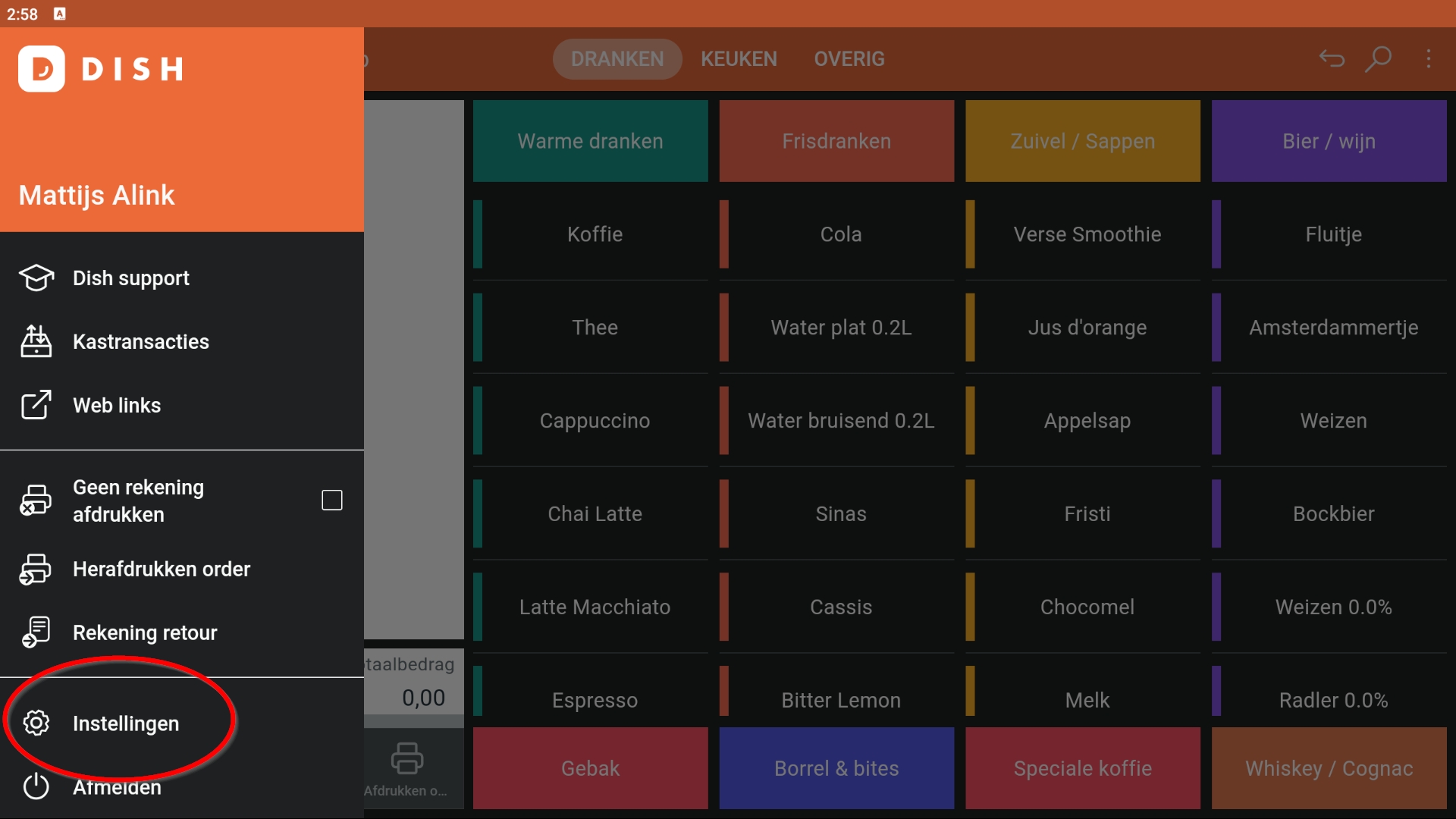
Step 3: Now go to Menu and Betsel screen in display:
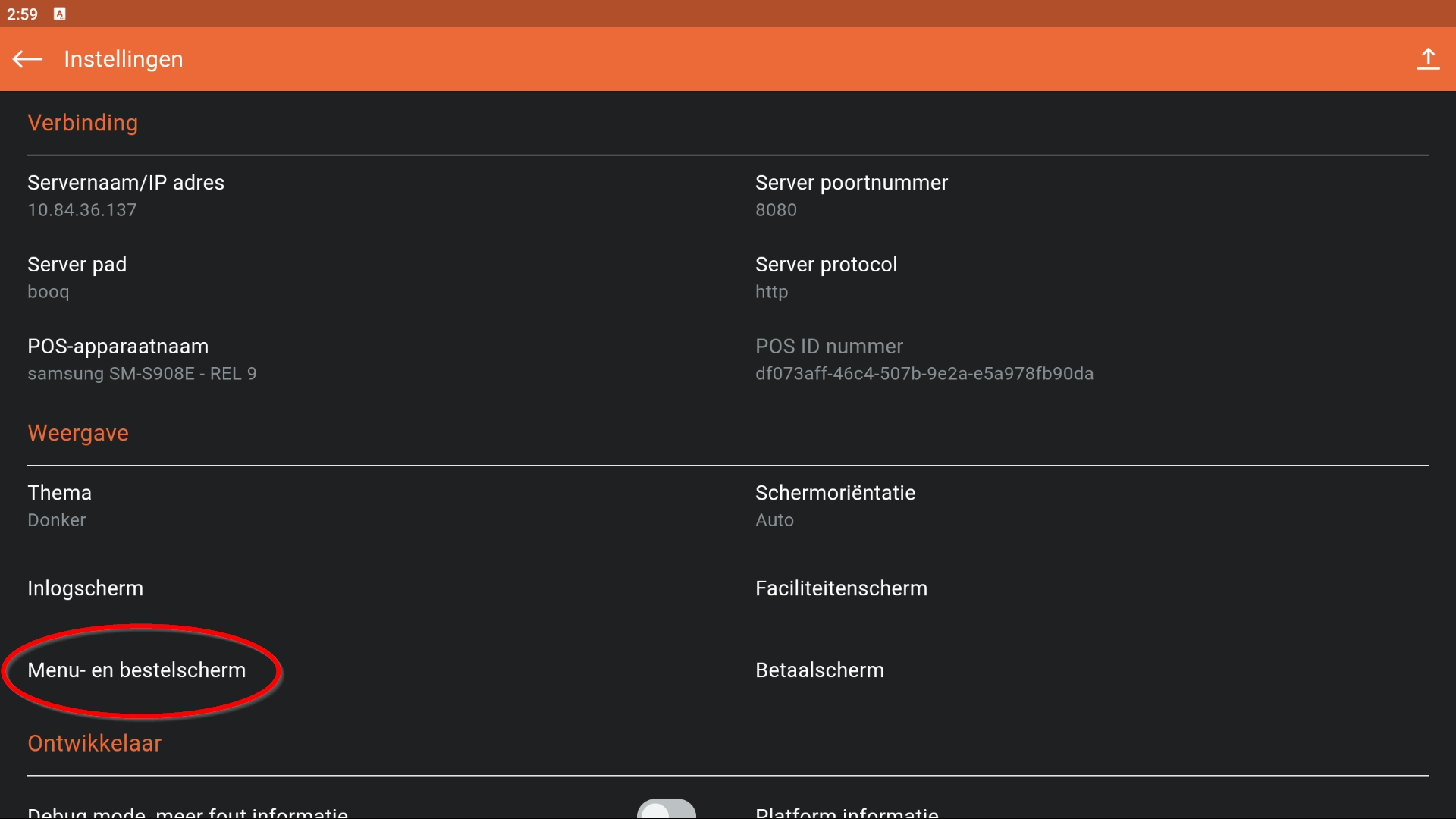
Step 4: Under Number of columns you can now use the scroll bar to increase/decrease the number of columns on your screen: