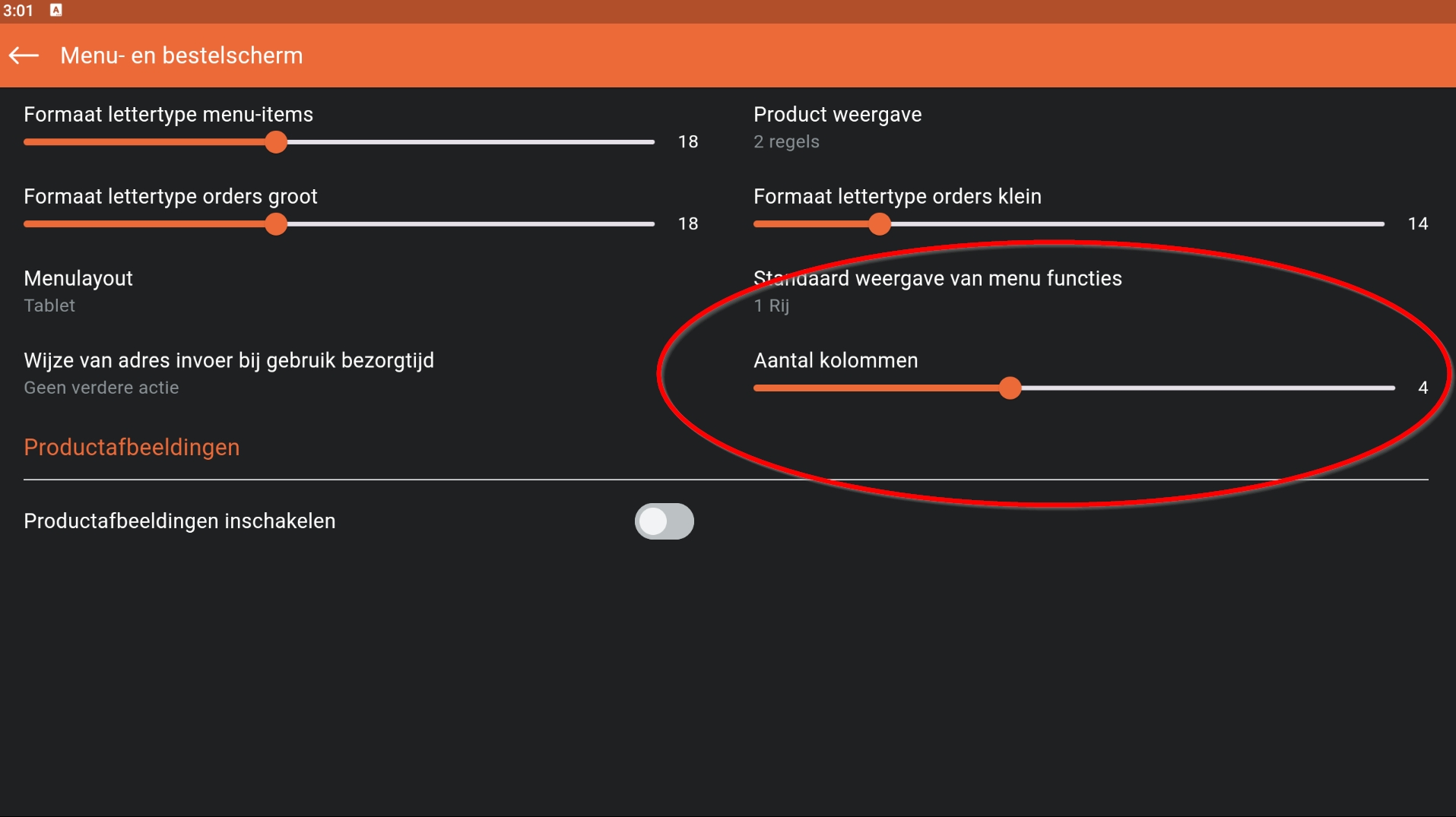Hoe kan ik het aantal kolommen in de Kassa App aanpassen?
Hoe kan ik het aantal kolommen in de Kassa App aanpassen?
Stap 1: Meld je aan als eigenaar.
Stap 2: Ga via het hamburgermenu naar instellingen:
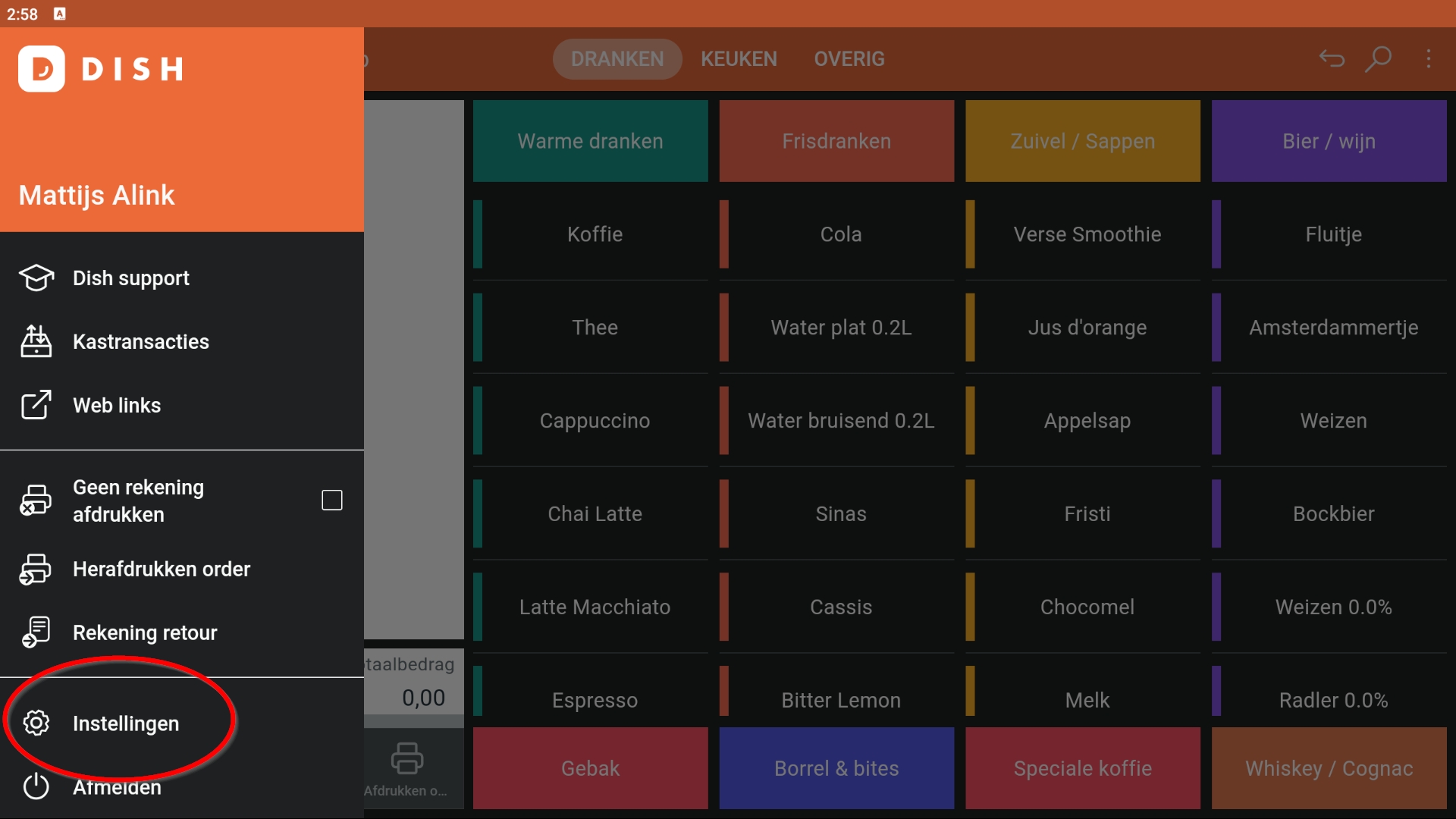
Stap 3: Ga nu naar bij weergave naar Menu- en Betselscherm:
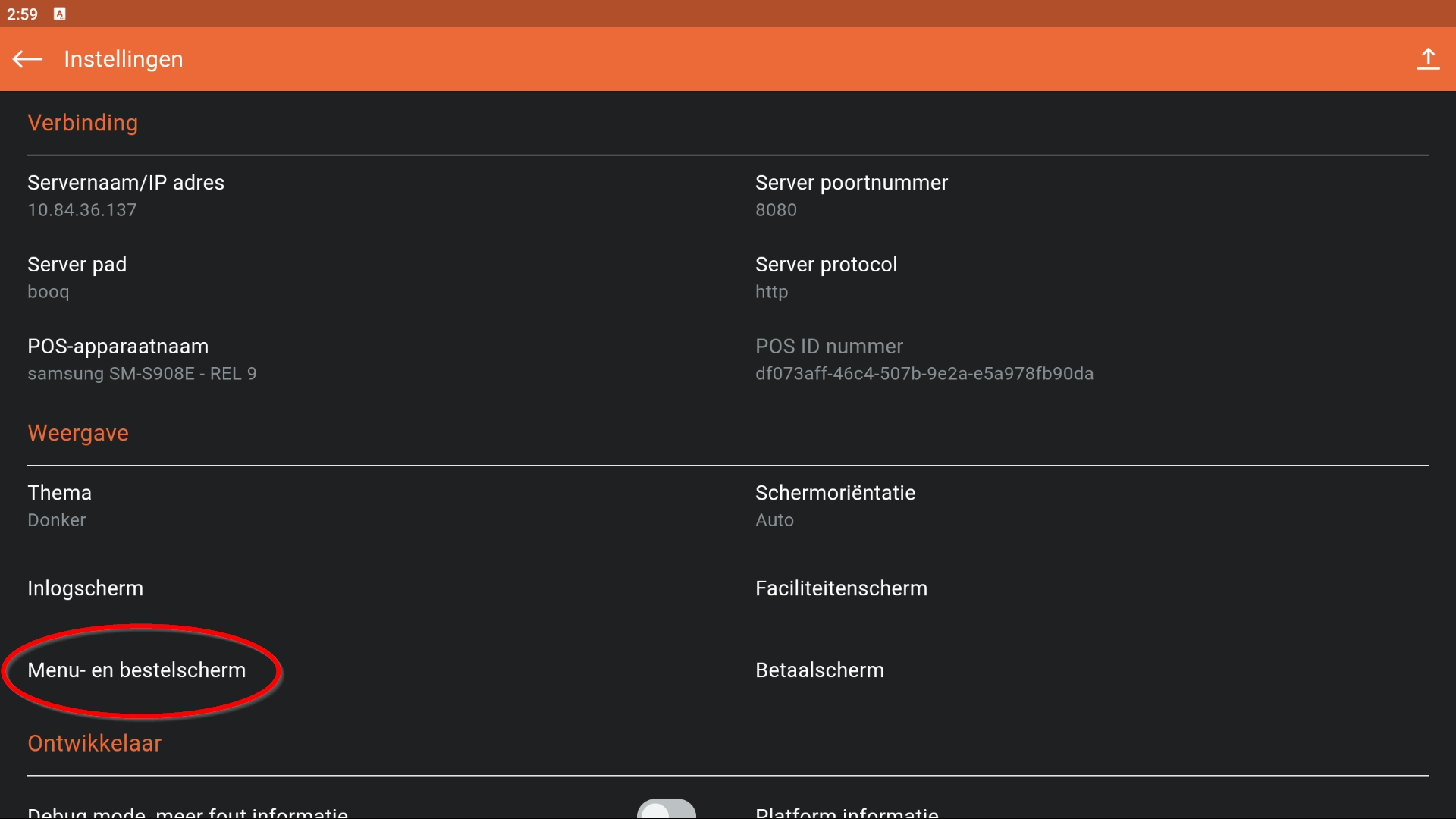
Stap 4: Bij Aantal kolommen kun je nu door middel van de schuifbalk het aantal kolommen op je scherm verhogen/verlagen: