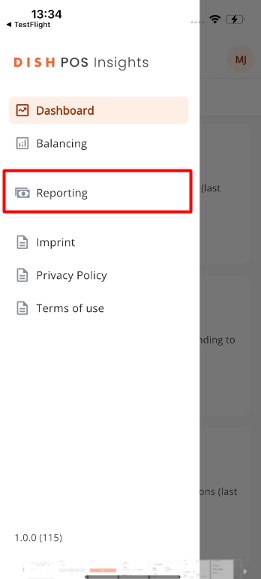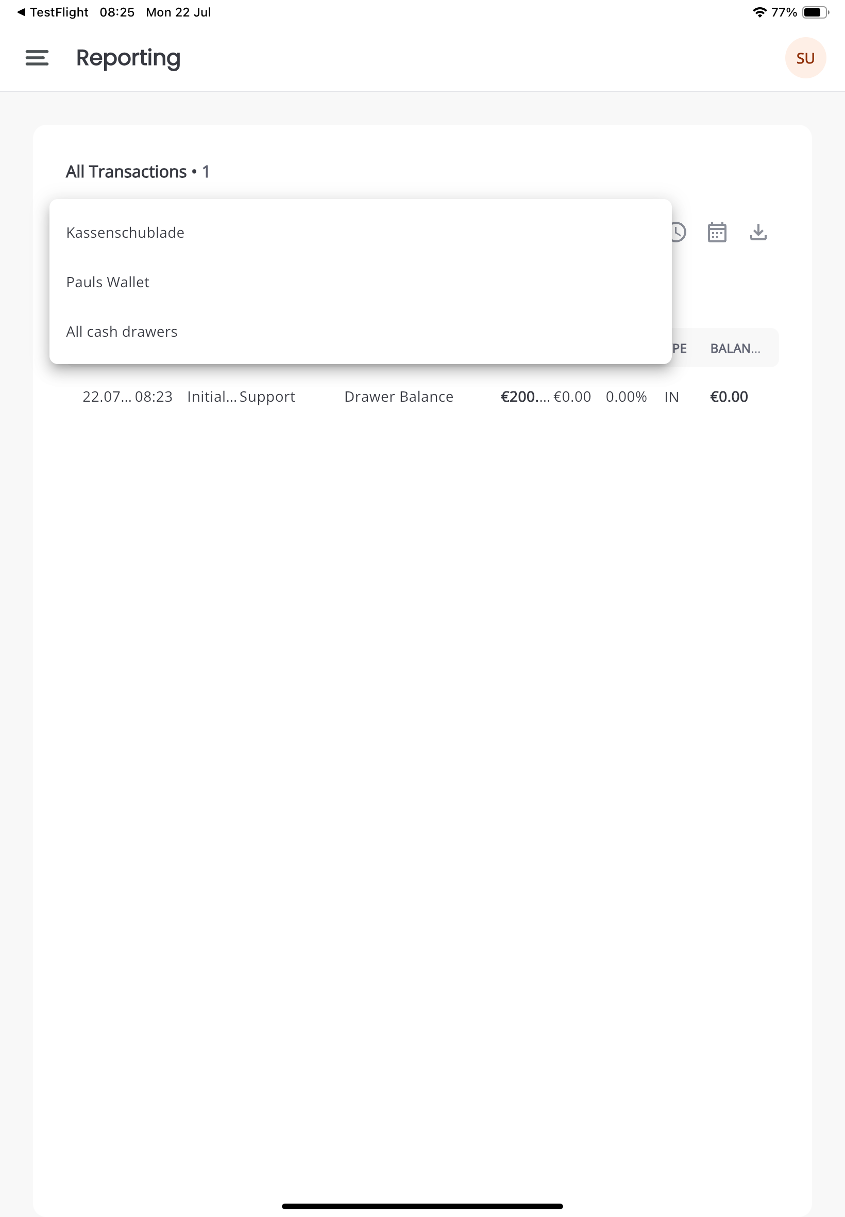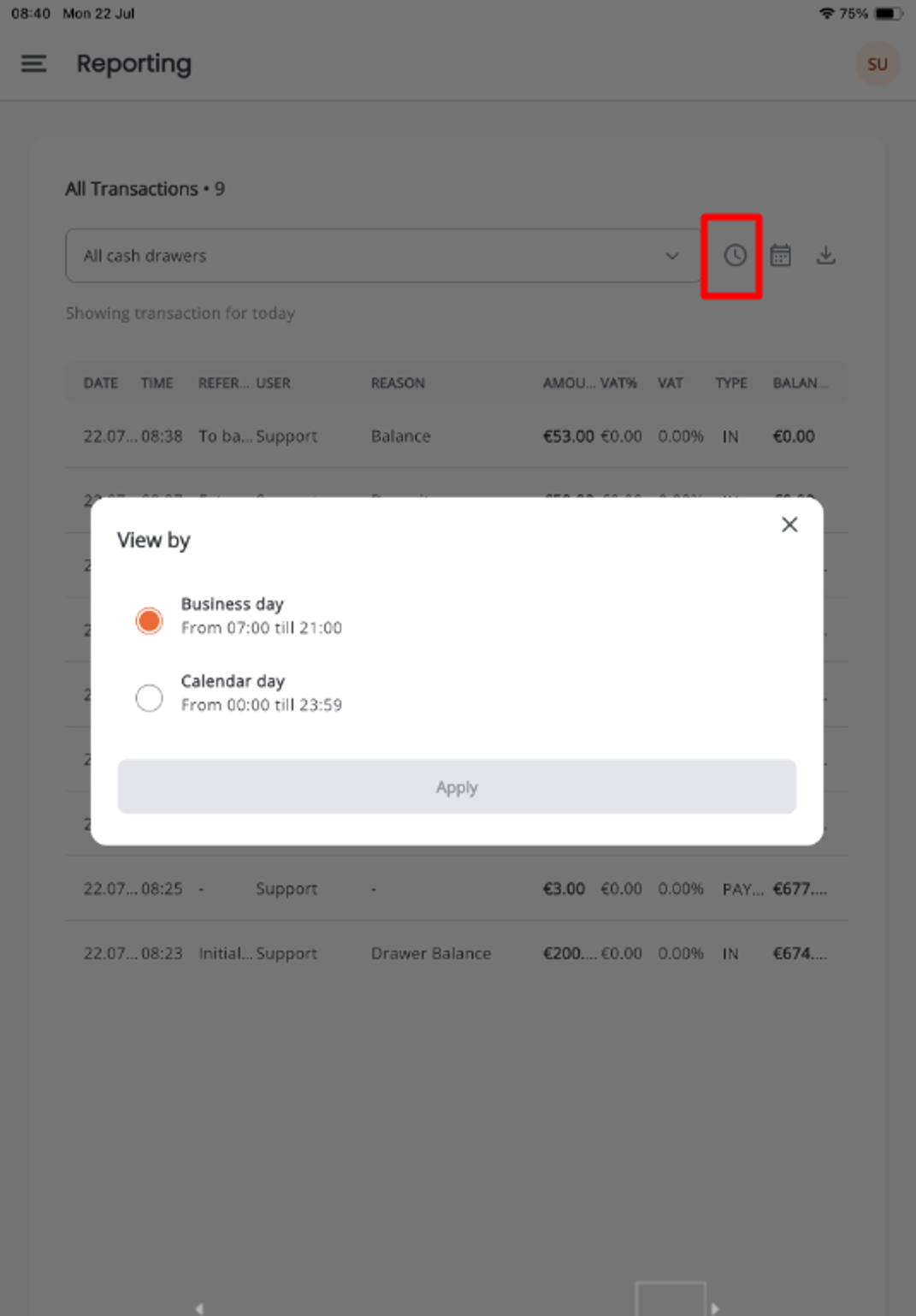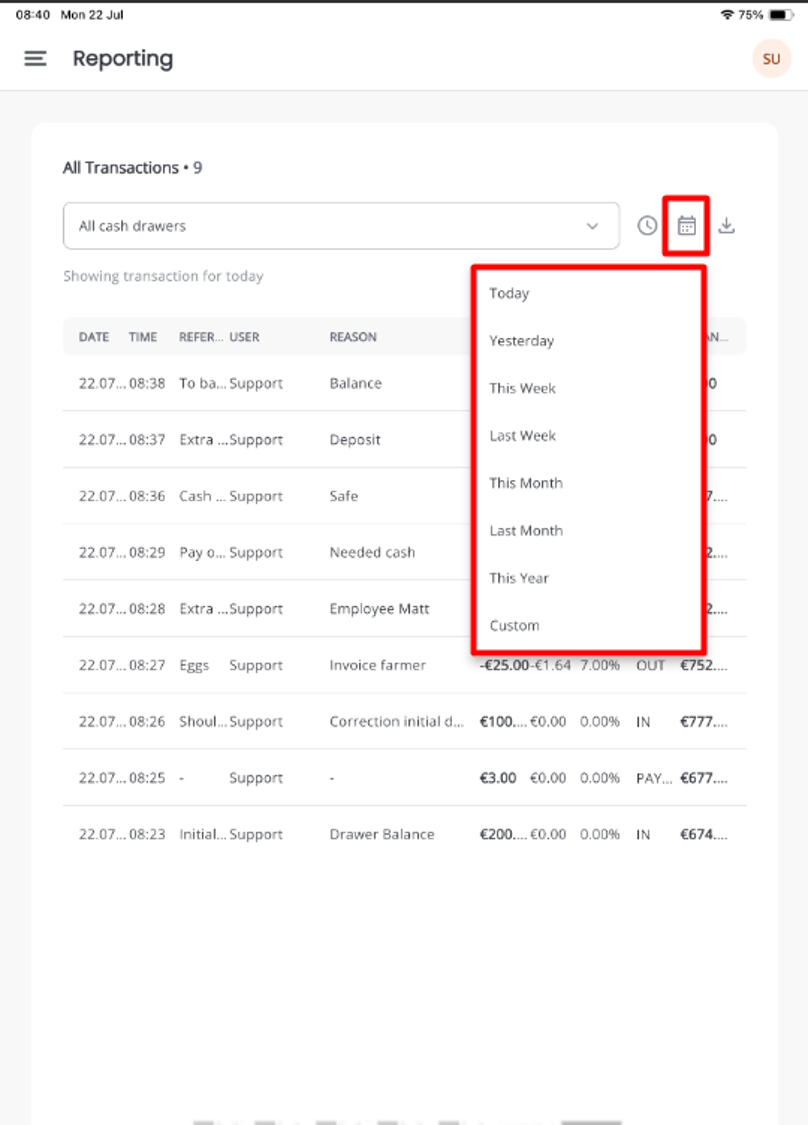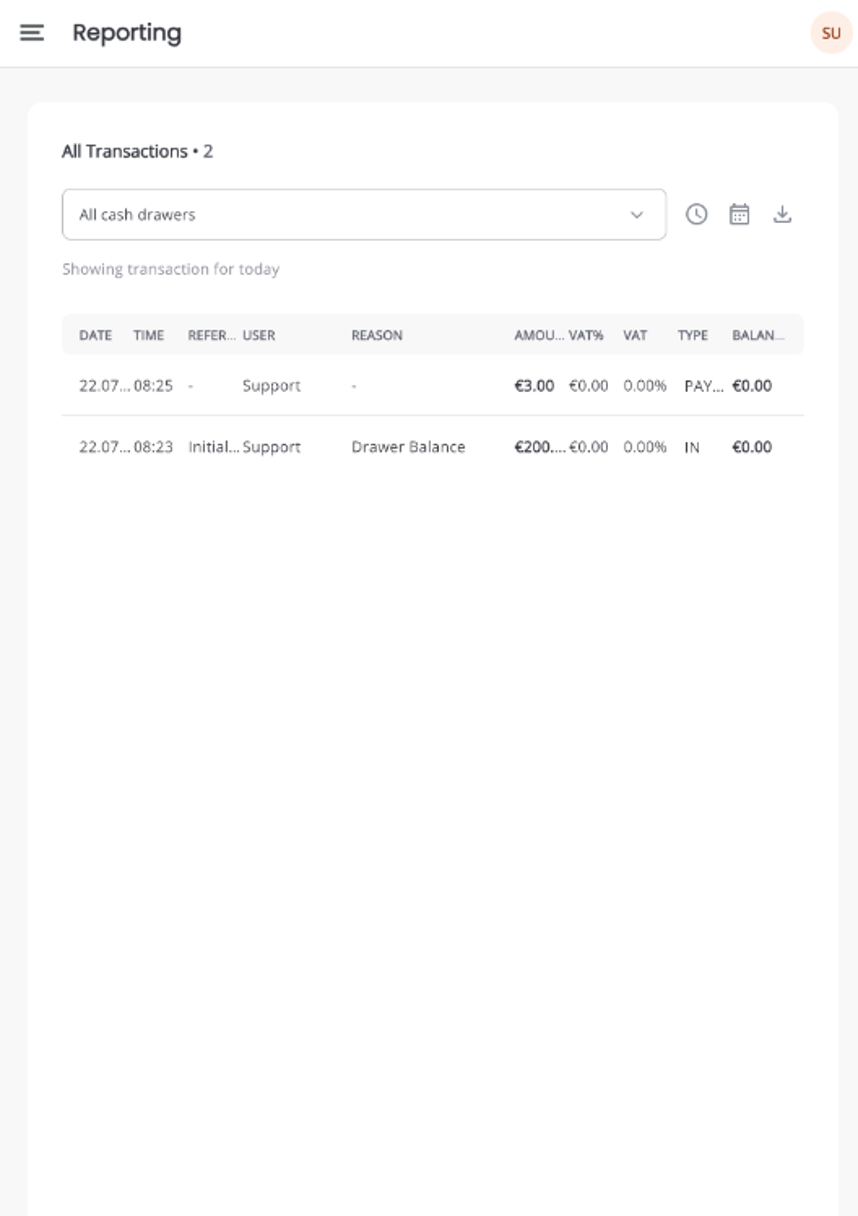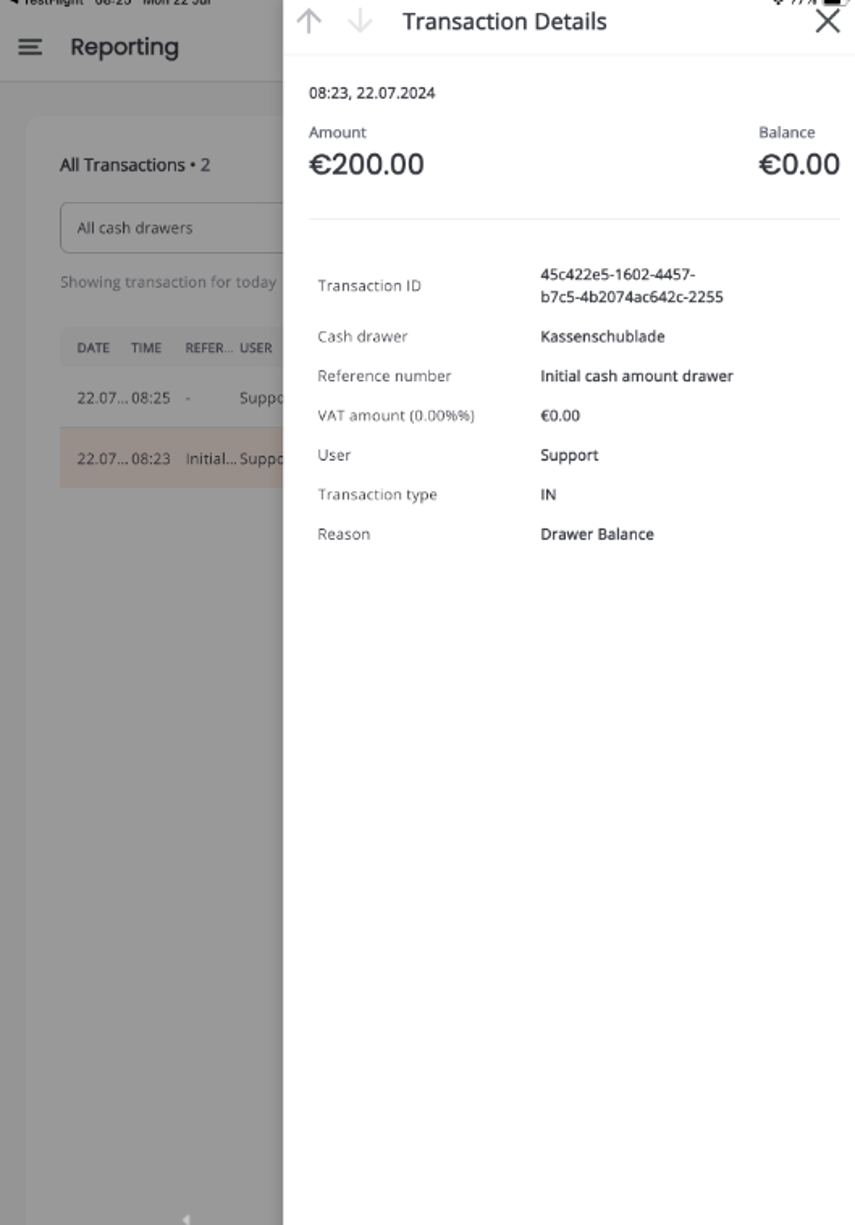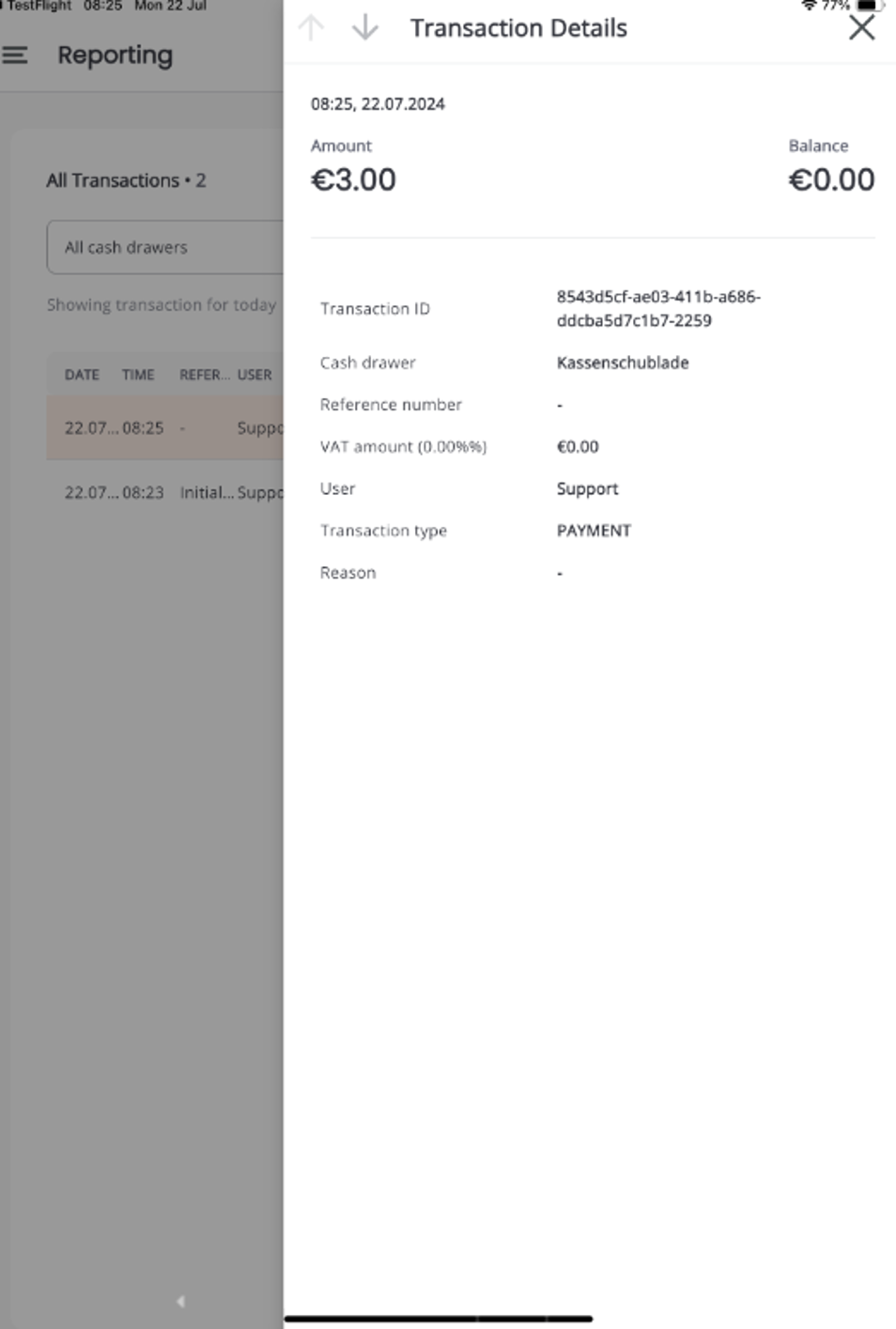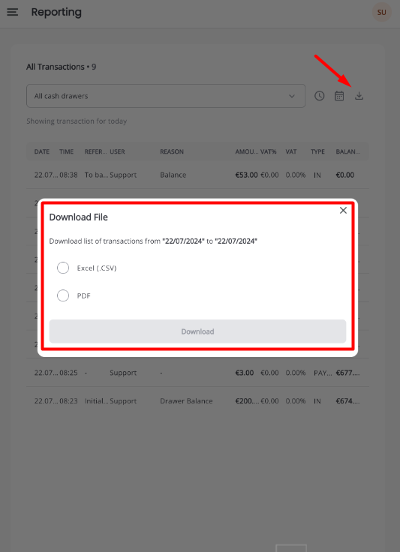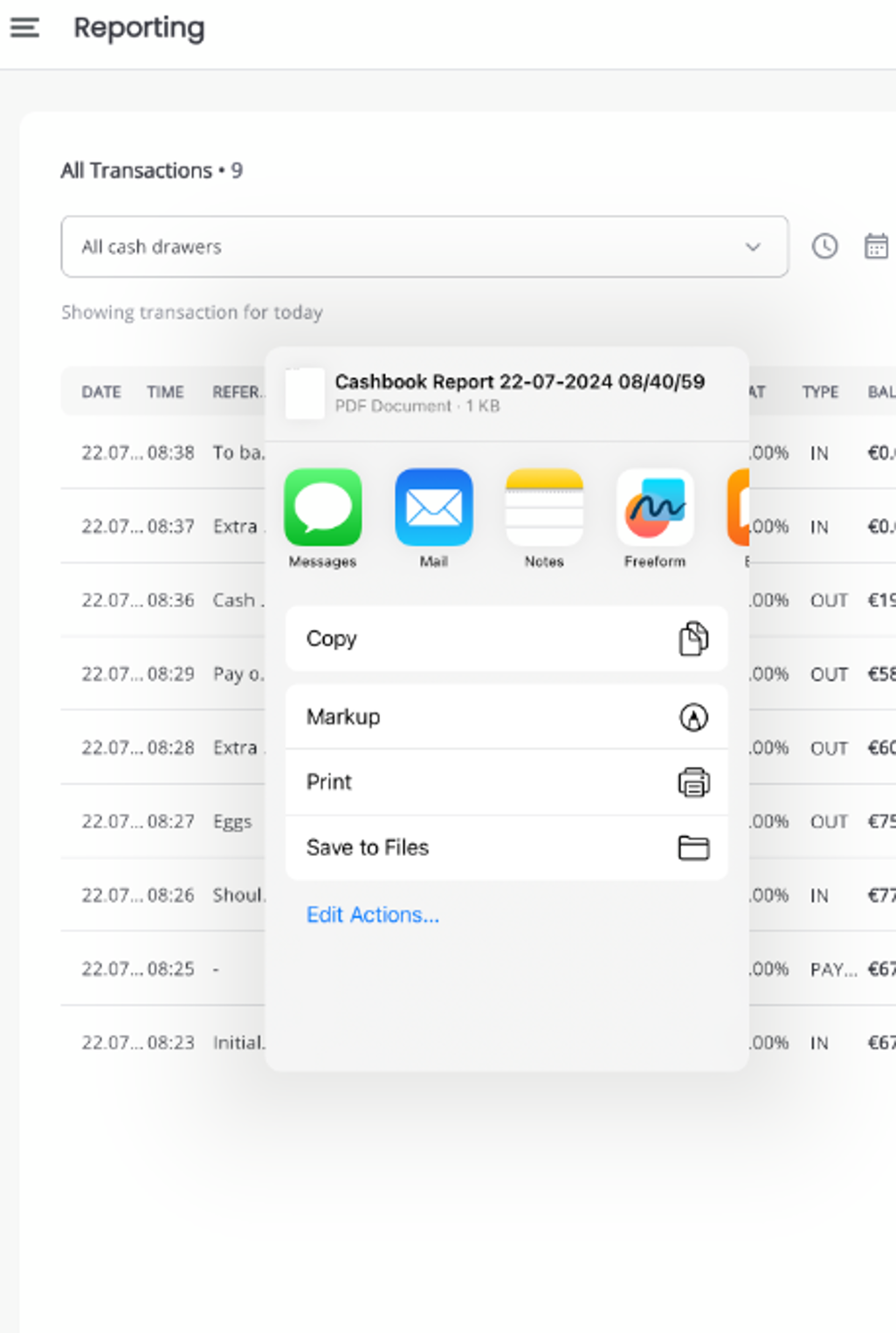Reports in Insights App – Retrieving reports from the POS Insights app
You discover in this tutorial how to retrieve reports from the DISH POS Insight App
Table of Contents
You discover in this tutorial how to retrieve reports from the DISH POS Insight App
The DISH POS Insight app provides information on the transactions in the cash report. You can select a date or timeframe and choose one or all of the cash drawers that have a balance or have had transactions from the moment the App has been registered. After generating a report, you can view an overview of each transaction and click on it to see more details. The information filled in the cash transaction will be shown here. You also have the option to download the report as a PDF or CSV file. Once downloaded, the report can be sent from your device using one of your communication apps.
Step-by-step list
In order to retrieve your cash drawer reports from the DISH POS Insight App, follow these steps:
1. Cash-book Report:
|
|
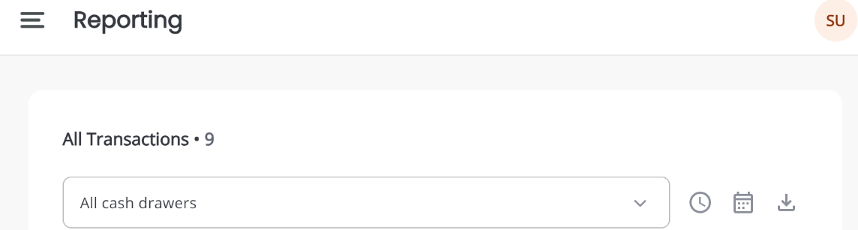
|
|
|
|
If you need more information about a transaction, simply click on the entry. Example of the first deposit entry:
|
Example of a regular cash paid order, where you don’t fill in a reference, so this is empty:
|
2. Reports details:
Every cash drawer has a name and a unique ID starting from the moment it is first used, the ID number counts up after every cash-related action. This can be seen in the details of a transaction
Every action contains the date, time, and reference (when entered) as well as the User, reason, amount, VAT amount, VAT %, Type of cash action and the balance after the action.
3. Reports and Export:
It is possible to download the reports.
|
Export the report in preferred formats (PDF, CSV) By pressing the download button in the right corner.
|
After download there is an option to send the reports, but this depends on your device options
|
Ensure all employees involved in cash handling are trained in the proper cash flow procedures and the use of the DISH POS Insights app.
For more information on how to use the cash transactions feature in your POS click here.
🎓 Step-by-step instructions